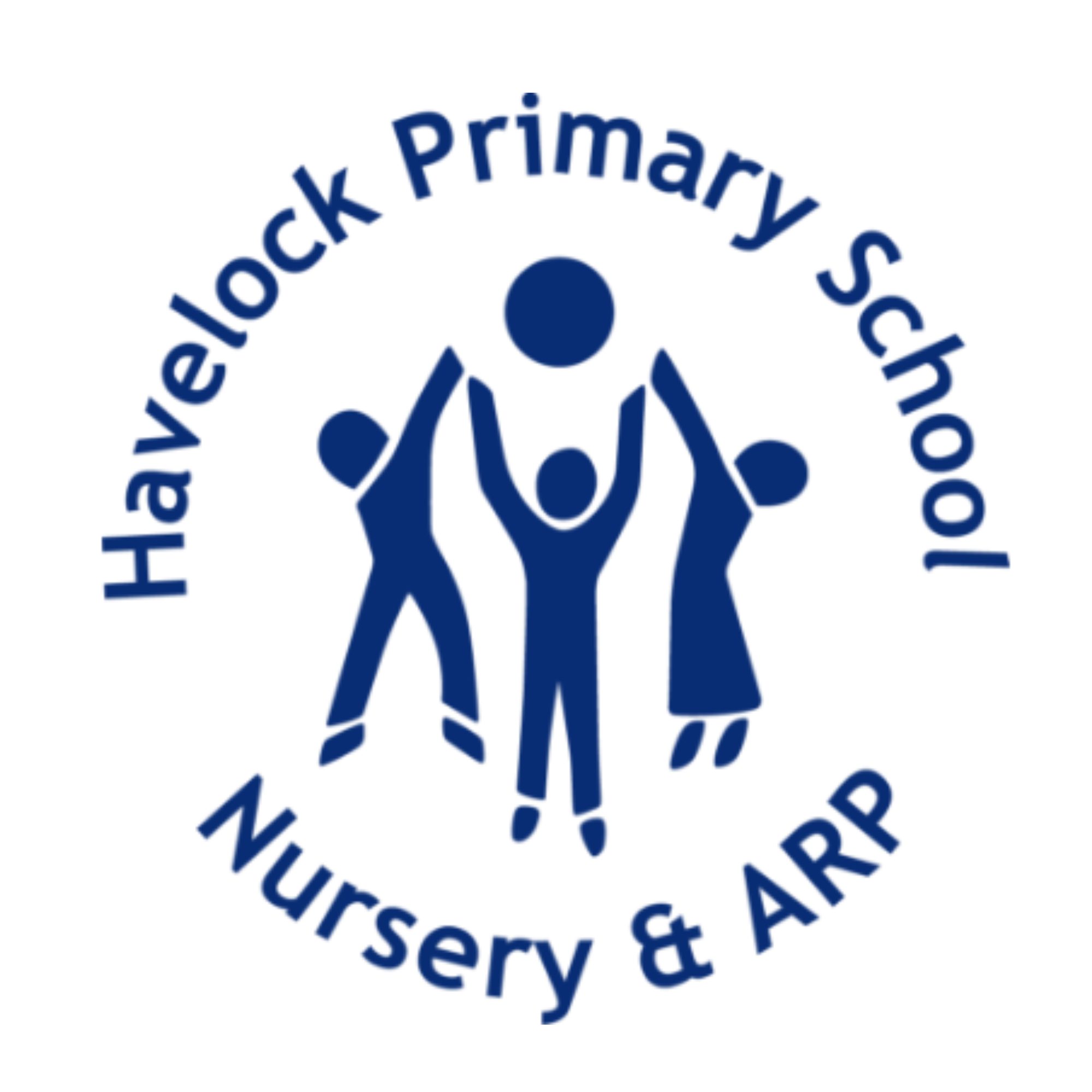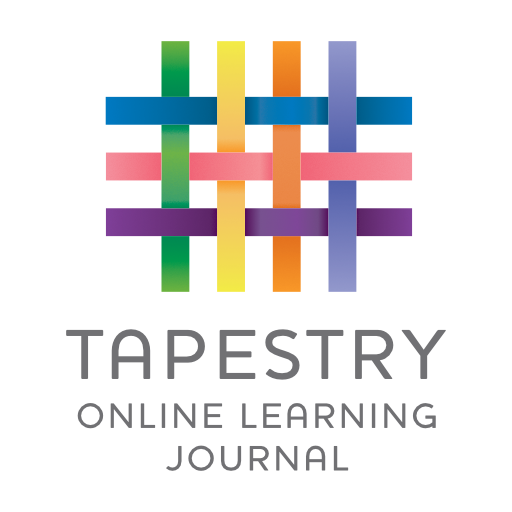Remote Learning
Welcome to our Remote Learning page. This is where you will find helpful videos you can use to access and complete remote learning.
Here is some helpful information for parents about our Remote Learning:
How to log on?
Children will be using Teams and OneNote to complete their work. We have useful videos below that will show you how to log in and access the lessons and work.
Need Help?
Please contact us on admin@havelock.ealing.sch.uk or phone us on 020 8571 7204 if you need help in your child’s learning or if you have any other concerns.
Learning Links
At Havelock, we use the following programs to communicate with parents and to support children with learning they can access at home.
- Class Dojo – platform to communicate with parents and to recognise positive behaviour for children. EYFS children use this to complete homework
- Purple Mash – online learning platform linked to our Computing Lessons
- OneNote – online platform where Year 1 – 6 children can access lessons and complete homework
- My Maths – website where children can complete maths work set by the teacher. More information can be found here.
- Tapestry – online learning journal used by Nursery and Reception to share work with parents/carers.
Tutorial Videos
The videos below will show you how to log onto and complete work on Class Dojo and Microsoft Teams & OneNote
How to complete work on Class Dojo as a pupil
Uploaded by Havelock Primary School on 2020-11-02.